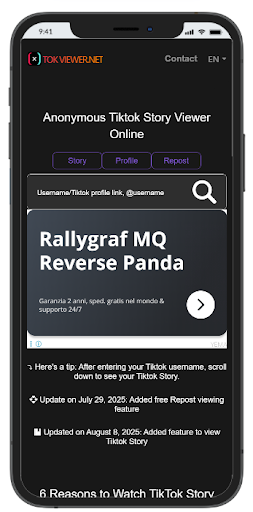Have you ever wanted to check someone’s TikTok Story without them knowing? Or maybe you’ve come across an interesting Story that you’d like to save to your phone, but TikTok doesn’t offer this feature? These are very common situations that many TikTok users face.
Fortunately, TokViewer.net is an effective web tool that can help you solve this problem quickly and easily. You only need to use your phone’s web browser without installing any additional apps.
This article will guide you step-by-step on how to use TokViewer.net on both Android and iOS devices, from accessing the site to downloading Stories completely anonymously.
Important note: TokViewer.net is a third-party tool and only works with public TikTok accounts. For private accounts, you won’t be able to view their content.
What is TokViewer.net?
TokViewer.net is a free website that allows users to view and download TikTok content without logging into their TikTok account. It’s a web-based tool, meaning you only need a web browser to use it.
The main features of TokViewer.net include viewing Stories, profiles, TikTok reposts, and downloading both videos and Stories from public accounts. What’s special is that all these activities are performed completely anonymously – the content creator won’t be able to see you in their Story viewers list.
The main benefit TokViewer.net provides is absolute anonymity, allowing you to follow content without leaving any trace. This is particularly useful when you want to view Stories from acquaintances without them knowing, or when you want to research content from other creators without affecting TikTok’s recommendation algorithm.
Detailed Step-by-Step Guide to Using TokViewer.net
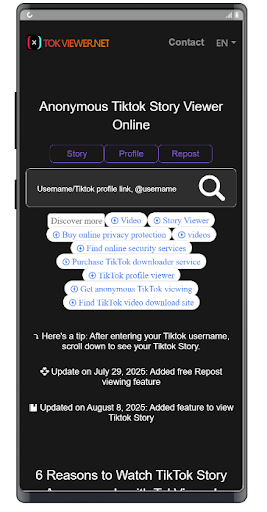
Step 1: Get the TikTok Username You Want to View
First, you need to identify the exact username of the TikTok account whose Story you want to view. Open the TikTok app on your phone and navigate to that person’s profile page. You can do this by searching for their name or tapping on their avatar from a video.
Once you’re on their profile, pay attention to the username located just below their display name. This username will start with the @ symbol followed by a string of characters, for example @username123. You need to copy this username exactly – you can include or exclude the @ symbol.
To copy, you can press and hold the username and select “Copy,” or memorize it accurately to enter manually in the next step.
Step 2: Access the TokViewer.net Website
Next, open your phone’s web browser. For Android users, this is typically Google Chrome, while iOS users usually use Safari. However, you can use any browser you prefer.
In the browser’s address bar, type exactly: https://tokviewer.net/tiktok-story-viewer and press Enter to access. The website will load in a few seconds and display TokViewer’s main interface.
TokViewer.net’s interface is usually quite simple and user-friendly, with a prominent input box in the center of the page where you can enter the username you’re searching for.
Step 3: Search for the TikTok Account
On TokViewer.net’s homepage, you’ll see a search box. This is where you’ll enter the TikTok username you copied in Step 1.
Paste the username into this box. You can keep the @ symbol at the beginning or remove it – the website will automatically handle either format. After entering, click the search button, which usually has a magnifying glass icon or says “Search” or “Go.”
The website will start searching and loading information for that TikTok account. This process can take anywhere from a few seconds to several dozen seconds depending on your internet speed and server status.
Step 4: View Stories Anonymously
After the website completes loading the data, the interface will display information about the TikTok account you searched for. If that account has active Stories, they will be displayed for you to start viewing.
It’s important to remember that throughout this process, your Story viewing is completely anonymous. The account owner won’t be able to see your name in their Story viewers list.
Step 5: Download Stories to Your Phone
When viewing a specific Story that you want to save, look for a “Download” button on the interface. This button usually appears in a corner of the screen or in an options menu.
Click the Download button, and the next process will differ slightly between Android and iOS operating systems:
On Android phones:
After clicking Download, the Story video or image will automatically download and save to the “Downloads” folder in your phone’s storage. You can find the downloaded file by opening the “File Manager” or “Files” app and navigating to the Downloads folder. From there, you can move the file to your desired location or share it with other apps.
On iOS phones:
The download process on iOS is slightly more complex due to the operating system’s security restrictions. After clicking the Download button, a new tab might open to play the video or display the image.
For videos, you can tap the “Share” icon at the bottom of the Safari screen, then select “Save to Files” to save the video to iOS’s Files app.
Alternatively, after the download completes, Safari will display a download icon (usually in the top corner). Tap this icon, select the file you just downloaded, and you’ll have the option to save the video to your “Photos” library for easy access later.
Conclusion
In summary, the process of using TokViewer.net to view and download TikTok Stories anonymously is very straightforward: Get the username of the account you want to view, access the TokViewer.net website, paste the username into the search box, then view and download Stories following the instructions appropriate for your operating system.
The benefits of this method are that it’s quick, doesn’t require installing additional apps, and ensures complete anonymity. You can comfortably view content without worrying about leaving traces.
However, remember to use this tool responsibly and respect others’ privacy. Viewing content anonymously doesn’t mean you can use that content for inappropriate purposes. Always follow ethical principles when using the internet and respect the copyright and privacy rights of content creators.