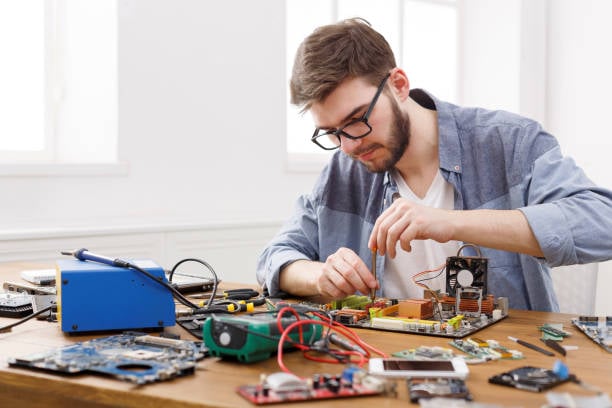Running a repair business can be challenging specifically if you are new in the industry. You are unaware of managing all the admin work. And when you manage them, most of the time you rely on manual methods and procedures including paperwork, and registers.
That’s why you must use repair shop software as it helps you organize and manage all the major operations. Let’s dive into further details and explore how such an automation tool can help you get rid of manual work. So that you can achieve higher efficiency and handle everything without chaos.
1. Payment Handling
As a business owner, one thing that matters a lot is the cash flow. This means that managing all the payments efficiently is immensely important for a repair shop owner like you. If you don’t have hands-on payment, how would you be able to process salaries at the end of every month? In the same way, when you don’t get capital on time, you will struggle to clear payments with your suppliers.
This is where repair shop software comes in. Instead of noting down everything in cash registers, and books, it allows you to keep record digital. Moreover, it also sends payment reminders and alerts to your customers on pending payments. You can also send quotes and estimates to your customers. Then you can turn those estimates into invoices after their approval and send payment links instantly.
There is one more aspect as well. The system allows you to receive payments using multiple methods. These include digital wallets, online and credit/debit cards. This way, your customers can easily pay you with their desired methods, making it a win-win for everyone.
2. Inventory Management
Inventory management? That’s probably one of the challenging tasks for you. Specifically, if you are into cell phones, computers, and electronics repairs. So, what’s the reason?
All these repair shops have a lot of small parts and accessories. When you manage them using manual methods, there are high chances of errors, and missed entries. As a result, you may lose several chances of making sales on a daily, weekly, and monthly basis. You can’t track everything coming in and going out of your store.
For instance, a customer visits your repair store and wants you to fix their phone, or laptop system. You look at the device, quote a price and you both agree. Then, you start fixing it. In the meanwhile, you realize that you don’t have that required part or accessory in stock. So, instead of waiting for you to order the repair part, the customer steps out of your store and starts looking for another repair service provider due to a shortage of time.
To avoid losing any sales opportunities, you need to look for the best possible solution. Use inventory management best practices for repair shops. In your case, there is nothing better than software for repair shop. It helps you manage and streamline your inventory.
For instance, whenever a repair part, product or item gets low in inventory, the software automatically notifies you. Along with that, you can reorder repair products and accessories from your desired vendors and suppliers. This way, you can ensure to avoid understock and offer customers the best, reliable repairs.
3. Better Repair Job Management and Prompt Customer Communication
Undoubtedly, repair job management is a tough task. On a daily basis, you handle a number of repairs and manage several customers. But one thing is common. More or less, they all want prompt communication. Or, in simple words, they all want to hear back from you as soon as possible.
As you are busy dealing with several customers, and vendors, etc., it’s not always possible to get back to them right on time. As a result, they may lose interest in your business due to lack of communication. However, you must remember that customers are the key to success for any business. Your customers’ decision to work with you depends on the way you communicate. So, this makes using repair shop software crucial for your business.
Using this, you can create repair tickets for every job. The ticket includes the following details
- Customer contact information (phone number and email)
- Issue with the device
- Name of assigned technician
- Delivery date
Then, you can assign the job to any of the available technicians or repairmen. When the repair is completed, the tool automatically notifies the customer. Thus, they would know when to revisit your store and pick up their gadgets.
Final Words
Running a repair business can come along with several challenges. To avoid those, you must adapt to an automation tool and stop relying solely on manual methods. This way, you can save time, boost efficiency and streamline all the ongoing operations. Hopefully, you enjoyed reading this post. Wait till we come again soon with another amazing post for your repair business.